How do I edit my Fundraising Page?
- Login to your iDonate.ie account – https://www.idonate.ie/login/fundraiser
- From the dashboard select Edit Page OR click on My Account (Top Right) and select My Fundraisers
- Here you will see each page you have created on iDonate.ie. Under the page you want to manage click Edit Page.
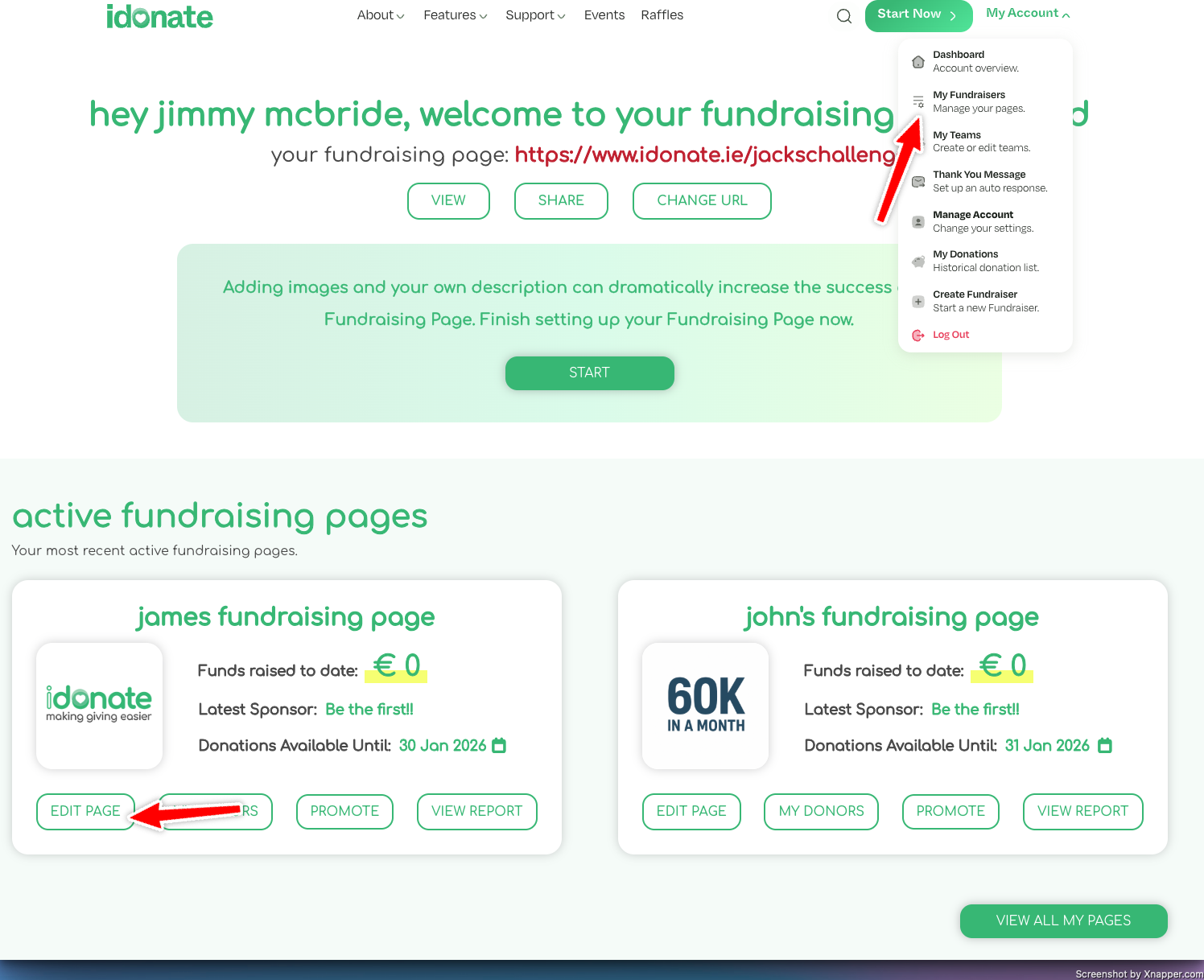
Related Articles
Can I change my Fundraising Page Template?
Yes, we offer a selection of designs that you can apply to your Fundraising Page. On your dashboard, click Edit Page under the page you want to update. On the left of the page, select "Change Page Theme" Select the design you want to use, and click ...
How Do I Add a Gallery To My Fundraising Page?
You can add images to your fundraising by following the steps outlined below: Login to your iDonate.ie account – https://www.idonate.ie/userlogin.html From the dashboard select Edit Page under the page you'd like to edit Select Add Gallery from the ...
How to change my personal page in to a group / family / company fundraising page?
When setting up a Single fundraising page, user's would typically enter their Full Name rather than a group name, which results in: Fundraising page title being: "Firstname Surname's Fundraising Page" Created by: "Firstname Surname" Short URL ...
How can I change my fundraising page link (Page URL)
To update the link to your page, go to your iDonate dashboard and click Change URL If you have multiple iDonate pages, you can set a unique link for each page. To do so, go to edit the page you wish to set the link on and select Change Short Link ...
How do I connect my activities from Garmin to my Fundraising Page?
When you connect your iDonate page to Garmin, your fundraising page will automatically add each activity recorded in your Garmin account. iDonate can then update your KM's completed automatically and progress you along your virtual mission route. ...